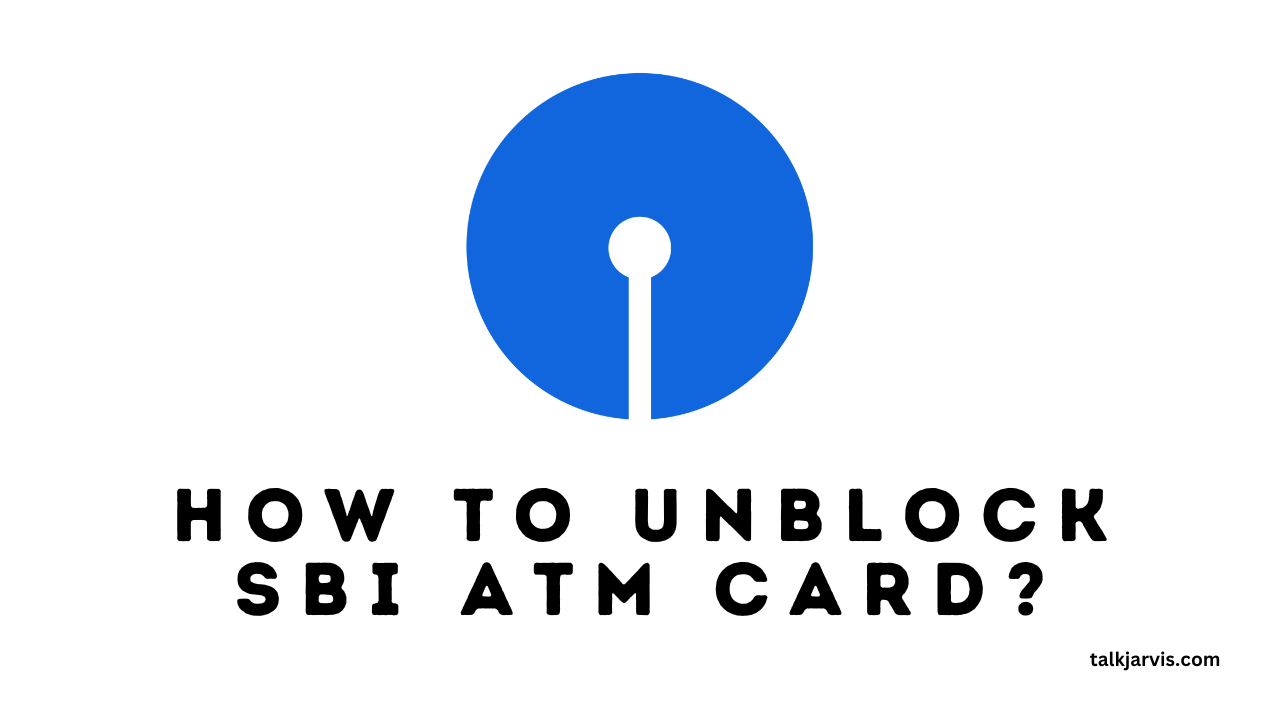Unblock SBI ATM card – In the world of banks, they hand out credit and debit cards to everyone. Now, imagine this: if you mess up your PIN three times, or if you decide to lock your card yourself, it’s like your card taking a little break. But to get it back into action, you’ll need to make a pit stop at the bank branch.
Here’s the deal – if your card hasn’t completely disappeared, there’s a chance it’s just napping. To wake it up, you’ll need to swing by any branch, grab a card unblock form, and fill it out. That’s the secret handshake to revive your card.
And hey, if your card hasn’t vanished into thin air, there’s a hint it might not have fully activated. In that case, it’s back to any branch for you, armed with determination and ready to sort it out.
In this little adventure, a guide steps in to make things crystal clear. It’s a simple map, telling you exactly how to bring your SBI ATM card back to life. No jargon, just straightforward steps to get you back in control of your money. Because sometimes, even plastic pals need a bit of help, and this guide is here to lend that helping hand.
To unblock your SBI debit card from its temporary slumber, make sure you’ve got these essentials:
- Account number
- The last four digits of your card
- SBI CIF number
- Your signature registered with the bank
- A photo ID
Once you’ve gathered these, let’s dive into the simple steps to unblock your SBI ATM card:
How to Unblock SBI ATM Card?
Follow these six easy steps:
- Head to your nearest SBI bank branch and request an ATM unblock application form.
- Fill out the form accurately, including your account number, CIF number, card’s last four digits, and other necessary details.
- Don’t forget to put your signature on the application form.
- Attach your photo ID to the form and hand it over to the bank officer.
- Patience is key – your card will be unblocked within 24 hours.
- Once revived, keep an eye on your mobile for SMS updates.
And there you have it – your SBI ATM card is unblocked and ready for action in just six steps!
How to Order a New SBI ATM Card?
If your card says its ultimate goodbye and you require a replacement, the online procedure via Internet banking is effortlessly simple. Explore our comprehensive manual on “Steps to request a fresh SBI ATM card?”
Tips to Avoid Future Blockages
- Keep Your PIN Safe – Guard your PIN like a dragon guards its treasure. Only share it with your trusted sidekicks.
- Monitor Your Spending – Don’t go overboard with the ice cream and candies. Keep an eye on your spending like a wise old owl.
- Update Your Contact Information – Let the wizards at the bank know if you change your phone number or address. They need to send you important messages!
For You – What is Axis Full Form?
Frequently Asked Questions:
A. How can I activate my blocked ATM card?
Simple. Fill out and submit an unblock form at the bank branch.
B. How can I unblock my SBI ATM card through SMS?
Unfortunately, you can’t unblock it with an SMS. But, for online transactions, shoot an SMS to enable the new card.
C. Can I unblock my SBI ATM card online?
Nope, the online path is closed for this one. Reactivate your SBI debit card by visiting the SBI home branch.
Summary: (Unblock SBI ATM card)
Unblocking your SBI ATM card is a manageable process when approached systematically. By following the steps outlined in this guide and seeking assistance from your bank’s customer service, you can regain access to your funds securely and efficiently and unblock SBI ATM card. Feel free to drop any further questions or share your experiences in the comments below.
Together, let’s demystify the process of unlocking SBI ATM cards for everyone’s convenience. Remember to keep your account details secure and follow the tips provided for a hassle-free banking experience. If you ever find yourself in a bind, SBI’s customer support is just a call away!
Check Out These:-
- How to Open SBI Bank Statement PDF?
- How to Set HDFC User ID Online?
- How to Get IDBI Virtual Debit Card Online?