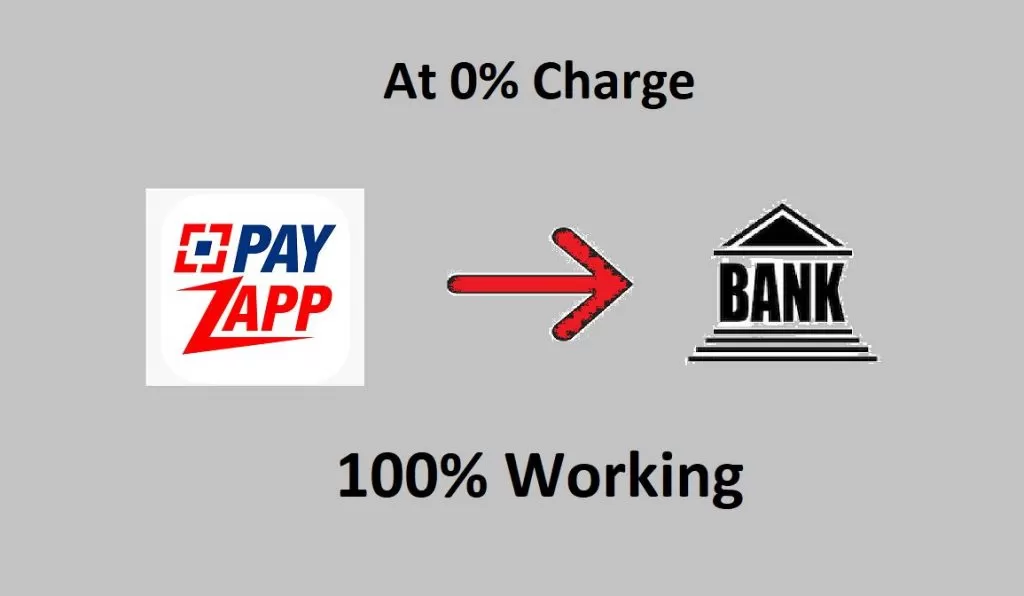Hello folks, I hope you all are doing well. Today I’m here with another informative post about, how you can transfer your Payzapp wallet balance to bank account without any charge or at a very minimal charge.
Payzapp is an online digital service provider app powered by a famous bank called HDFC. Payzapp has integrated UPI services and other regular services like DTH recharge, mobile recharge, etc. The most exciting part is that it provides a virtual debit card too, which can indeed be used as a one-click payment source in many apps like ola, also widely excepted at various online merchants with many opportunities to earn cashback.
Need to Transfer Payzapp Balance to Bank Account
Every month Payzapp provide lots of offer through which we can earn lots and lots of cashback, but not all good. As we all know, nothing comes without a price. And the price here is that whenever you receive a cashback through Payzapp it only gets credited into the Payzapp’s wallet itself, not into bank account like in case of Google Pay. As a matter of fact, Payzapp provides limited service to do transactions through its platform like DTH recharge, Mobile Phone Recharge, BookMyShow, etc. which are not enough. Many of us will be happier if the cashback gets credited directly into our bank account, where money has an infinite number of possibilities.
But don’t worry, we got your back here! In this article, we are going to show you some proven techniques through which you can get your Payzapp wallet balance into your bank account without any charge. So, without further delay let’s get started to know the methods to Transfer Payzapp money into bank account:-
How to Transfer Payzapp Money to the Bank Account?
There are many ways to transfer Payzapp balance to bank account. We have listed them one by one based on the use case. Read the full ost to find find the best suitable way for you to transfer your Payzapp wallet balance to the bank account.
Must Check:- Install Angel Broking – Get Rs. 250 on Signup & Rs. 750 Per Refer
Transfer Payzapp Money to Bank Account Using Paytm
- Open Paytm through app or website.
- Proceed to add money into your Paytm wallet. Enter the amount equal to the balance of your Payzapp account that you want to transfer then move forward towards the payment page.
- On the payment page, you need to select the debit card option.
- Put the details of the debit card you get from the Payzapp app. Then click proceed.
- It will take you to the HDFC Payzapp payment gateway and ask your Payzapp wallet pin, fill it, and confirm it.
- Now guess what, you just completed the major part to transfer your Payzapp wallet balance to bank account.
- Now, you have all your Payzapp account balance into your Paytm wallet. Next, you need to find a Paytm merchant account holder, which is simple as many have it.
- You can also create your own Paytm merchant account by doing mini KYC, its an easy process.
- Just transfer the amount by scanning the Paytm merchant QR. It will be settled in the bank account by the end of the day. tell them to send it to you as soon as they get the amount into their bank account. And Boom!! You Just transferred your Payzapp account balance to your bank account without any charges.
Must Check:- Install Angel Broking – Get Rs. 250 on Signup & Rs. 750 Per Refer
Transfer Payzapp Money to Bank Account Using Bhim Yes Pay
This method is a chain kind of method, in which you transfer money from one card to another and finally, in the end, you will get your Payzapp wallet balance to bank account without any charges at all.
- First, you need to download and install the Bhim Yes Pay app. Download it by clicking here: Download Bhim Yes Pay
- Do the initial signup, verification, and complete the Mini KYC procedure. You can also set up your UPI if you want, not necessary
- Here in this app, you will be given a debit card just like the Payzapp one. But, the difference is that it is accepted in all kinds of transactions, even while adding money to your bank account.
Transfer Payzapp Money to Bank Account Using Bhim Yes Pay - As you might have guessed, you just need to add funds into the yes pay wallet using your Payzapp debit card.
Must Check:- Install Angel Broking – Get Rs. 250 on Signup & Rs. 750 Per Refer
- Then add that money into your desired bank account using the Yes pay debit card.
- And here you are, you got the money into your bank account from your Payzapp wallet without any charges. HURRY!! PARTY!!
Transfer Payzapp Money to Bank Account Using Payzapp itself
- Payzapp itself does provide a service to transfer its wallet balance into your bank account like in the case of Paytm Wallet, but the major problem is that it takes a sum of 2.5% of the transfer amount as transaction charge for transferring money to the bank account, which is not desired by many ones.
- Use this method only if you don’t have any other option working for you.
- You need to have full KYC in Payzapp for this
Transfer Payzapp Money to Bank Account Using RazorPay
- If the above gets failed due to any reason. This method to transfer Payzapp money will surely work. This is the ultimate method.
- Head on to the website Razorpay.com. Create an account by filling your details and do mini KYC using your PAN card.
- Now create a payment link and pay with Payzapp wallet balance. The received payment will directly be transferred to the bank account.
- Note that the transaction charge is around 2.5%.
Must Check:- Install Angel Broking – Get Rs. 250 on Signup & Rs. 750 Per Refer
Bottom Line
Hope you guys like this article on how to transfer Payzapp wallet balance to Bank account. Please let us know if you have any questions or suggestions through the comment section below.
You may also like: PayPal Bumper offer