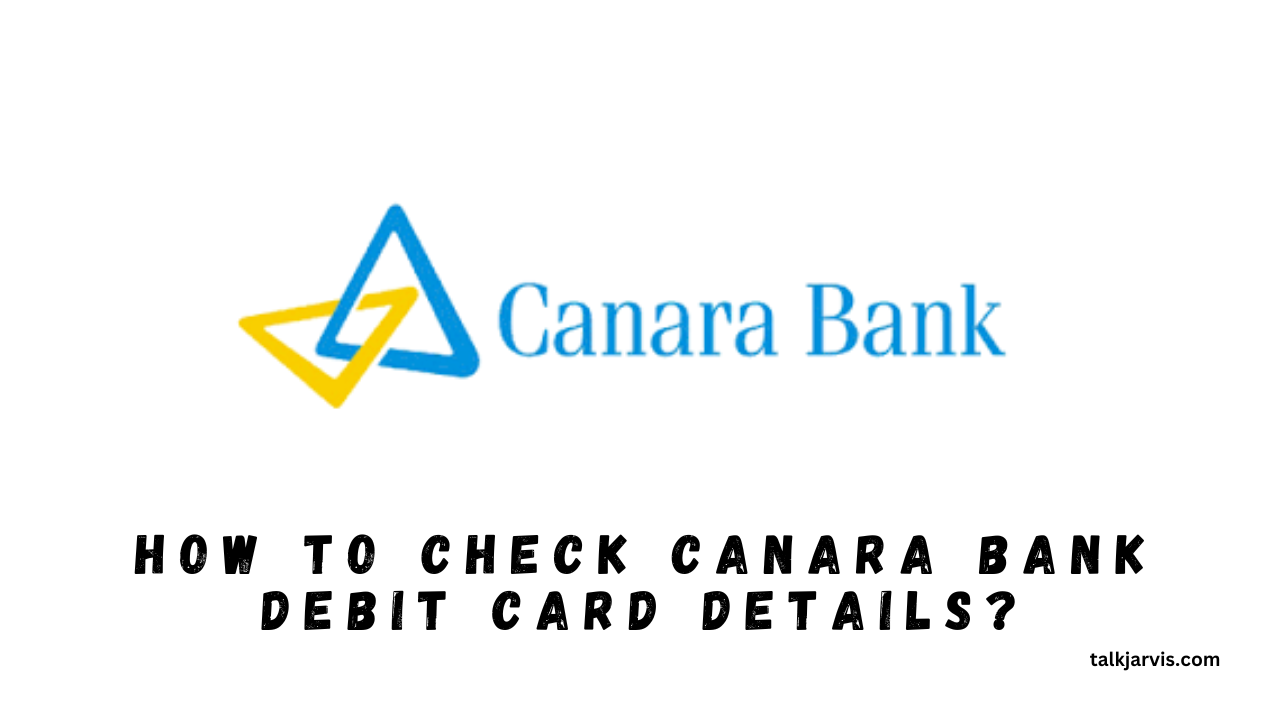Do you want to Check Canara Bank Debit Card Details? Then you are at the right place. In the dynamic landscape of digital transactions, managing your Canara Bank Debit Card details is paramount for ensuring secure and seamless financial activities. Traditionally, individuals would refer to the physical card for critical information such as the 16-digit card number, CVV, and expiry date.
However, with Canara Bank’s innovative approach, customers can now conveniently access their Debit Card details through net banking and mobile banking, providing a hassle-free digital solution.
Canara Bank Debit Card Details Online: A Digital Solution
When engaging in online transactions with your Canara Bank Debit Card, you typically need the 16-digit card number, CVV, and expiry date. Checking these details would traditionally involve referring to your physical card. However, Canara Bank has introduced a user-friendly digital solution. You can now access your Canara Debit Card number, CVV, and expiry date online through net banking and mobile banking.
How to Check Canara Bank Debit Card Details Online: Mobile Banking Method
Follow these simple steps to view your Canara Bank Debit Card details through the mobile banking app:
- Log in to Canara Mobile Banking:
- Open the Canara AI1 Mobile Banking app.
- Tap on the “Cards” section located at the bottom of the screen.
- View Debit Cards:
- In the “Cards” section, select “View Debit Cards.”
- A digital copy of your Debit Card will be displayed.
- Card Details:
- Swipe right on the “Card Details” button to reveal your Debit Card number and expiry date.
- To view the CVV, enable the “CVV” button.
- Authentication:
- Enter your MPIN for authentication.
- Your Debit Card details, including the CVV, will be visible.
- Hide Debit Card Information:
- After checking, turn off both buttons to hide your card details.
- Details are automatically hidden when you log out or switch to another option.
Also Check:- How to Set HDFC User ID Online?
Checking Canara Bank Debit Card Details Online: Net Banking Method
If you prefer using net banking, here’s how to access your Debit Card details:
- Login to Canara Net Banking:
- Log in to your Canara Net Banking account with your User ID and login password.
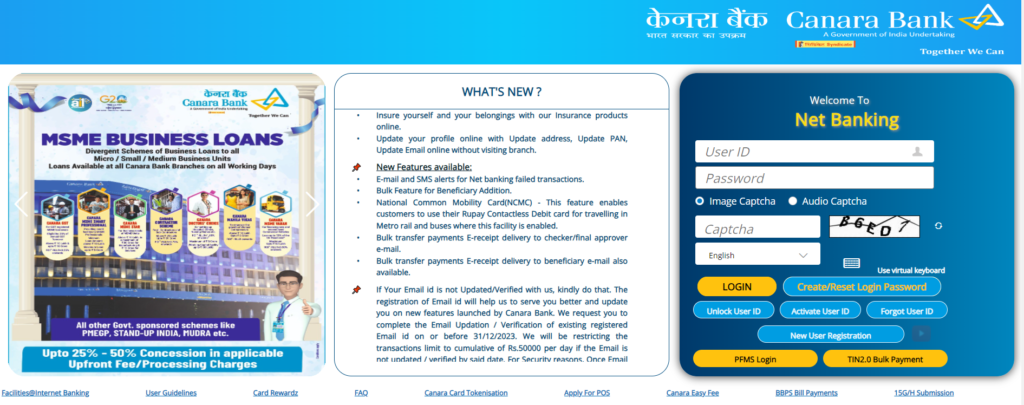
- Navigate to the Cards Section:
- In the “Cards” section, select “Manage Debit Card” and click on your Debit Card number.
- Show Card Details:
- Click on “Show Card Details” to view your card information.
- Enter your transaction password and OTP for authentication.
- CVV Number:
- To check the CVV, click on “Show CVV number.”
- Your Debit Card details, including CVV, will be displayed.
- Hide Information:
- Once you’ve retrieved your details, log out to automatically hide your card details.
7 Common Mistakes to Avoid When Checking Canara Bank Debit Card Details Online
While checking your Canara Bank Debit Card details online, steer clear of these common pitfalls:
1. Neglecting Security Measures:
- Always log out of your mobile or net banking after checking your Debit Card details.
- Ensure the confidentiality of your MPIN, transaction password, and OTP.
2. Sharing Card Information:
- Avoid sharing your Debit Card details, including CVV, with anyone.
- Keep this information strictly confidential.
3. Forgetting to Hide Details:
- Remember to turn off the “Card Details” and “CVV” buttons to hide your information.
- Automatic hiding ensures added security.
4. Using Public Networks:
- Avoid checking Debit Card details on public Wi-Fi networks.
- Use secure and private networks for online banking activities.
5. Ignoring Regular Monitoring:
- Periodically check your account statements for any unauthorized transactions.
- Report discrepancies to the bank immediately.
6. Choosing Predictable Information:
- When setting up authentication details, avoid easily guessable information.
- Opt for complex passwords and MPINs.
7. Rushing Through Authentication:
- Take your time during the authentication process.
- Ensure accurate inputs to avoid unnecessary delays.
Also See:- How to Check BOB Debit Card Status Online?
Conclusion: Convenient and Secure Debit Card Management
Canara Bank’s initiative to provide online access to Debit Card details offers customers convenience and flexibility. Whether through mobile banking or net banking, the process is straightforward and quick. By following these simple steps and avoiding common mistakes, you can ensure a secure and efficient experience while managing your Canara Bank Debit Card details online. Embrace the digital era, simplify your banking, and enjoy hassle-free online transactions with Canara Bank.
The Canara customer care toll-free number is provided below in case your questions haven’t been answered yet. They will also provide the best assistance if you call them. However, never give out any private information or data over the phone. Keep yourself safe and your money secure.
| Canara Customer Care | Toll Free Number |
|---|---|
| Toll-Free Number | 1800 1030 |
If you have any questions about this specific article, please leave a comment; our team members will do their best to help. Please send this article to a friend who could use it to help them through their difficult situation.