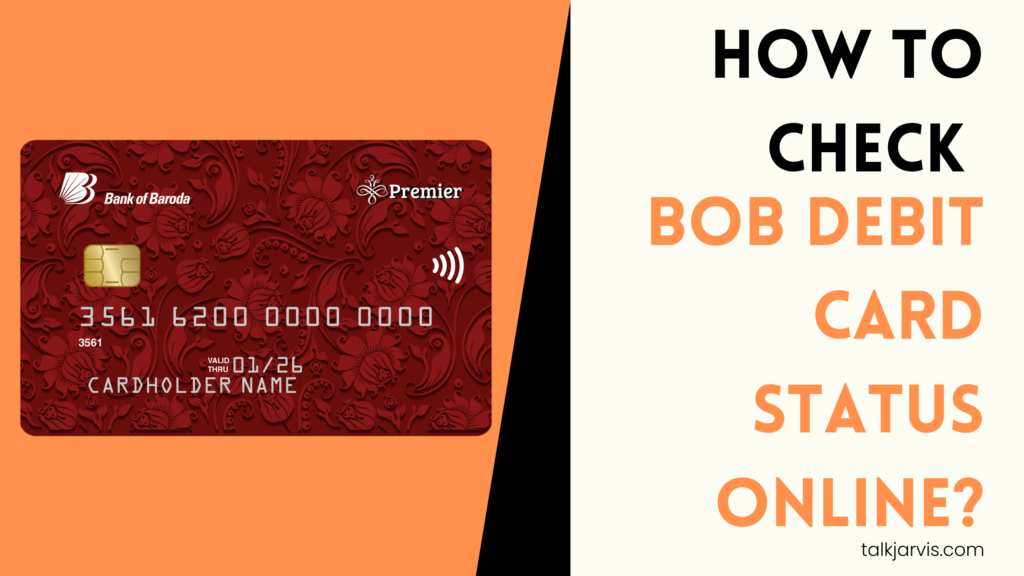Hello guys again, we are here to solve another problem of yours regarding checking of BOB Debit Card Status Online. If you are searching for the same you are in the right place. When you open a bank account in BOB (Bank Of Baroda) or any bank, you get a complimentary basic or default debit card. After taking it you can either use it if you want or you can upgrade the debit card to get more benefits based on your choice. But many times people find it difficult to track BOB Debit Card Status Online, that is why we are here to solve your problem in easy steps.
If you are a non-BOB bank user and in the future you are going to open a bank account in the BOB then also this can be helpful to you so that you don’t get confused and have a smooth experience in tracking BOB Debit Card Status Online. Let’s see the steps most easily, just stay with the process.
Steps to Check BOB Debit Card Status Online
We are supposing here that you already have BOB savings or if you are a business man then you have a BOB current account. You have applied for a debit card and you need to know the BOB Debit Card Status Online. There are some prerequisites you must have before the steps. Keep it so that you don’t have to go in between the steps.
- Must ensure that you have access to both the mobile number and email associated with the BOB account from which you have applied for a debit card and want the BOB Debit Card Status Online of that card.
- Must assure the bank that your debit card request is accepted in the bank. You can check this by just checking your email and mobile number associated with BOB. BOB sends regular messages to users regarding every step of approval as a message.
After checking the above you can move forward. After you have the registered mobile number and email. You have to search for a BOB message in which they have told you about the dispatch of your BOB debit card. If you weren’t able to find it then please contact your BOB branch and convey the same message that you applied for a debit card but didn’t get the message. They will surely help in the best possible way according to your condition and situation.
But if you got the message then follow the next step. The steps are as below:
Step 1: Open the message and get the tracking ID of Indian Speed Post, sent by the bank.
You will also get more information in that message like the date of booking of the parcel, the time of booking, official website tracking of Indian Speed Post. But only focus on tracking ID (Consignment Number) and copy it from there.
Step 2: Now go to the Official Indian Speed Post Tracking Website.
Step 3: In the Consignment Number section fill the copied value from the dispatch message of BOB.
Step 4: Now fill in the captach. You have to do some prior simple calculations to do so. Just Kidding.
Step 5: Hit the Search Button.
After this, a new page will open on your screen, in which you get all the updates on parcels sent by BOB through Indian Post. It will show every step by which your parcel is going through. Watch it carefully.
Still, If you want to know something more you can call BOB Customer Service at 1800 258 44 55 or 1800 102 44 55.
Conclusion
We hope you got all the points and you got the information that you want regarding How to Check BOB Debit Card Status Online. Now you have learned how to track the debit card by above mentioned best easiest possible steps. One bonus tip is that when you receive your debit card, must use it regularly because BOB also charges inactivity fees for users that don’t use the debit cards regularly. So if you want to avoid these types of fees then you must use your debit card regularly and wisely. Below is also the Customer care number of BOB.
| BOB Customer Care | Toll Free Number |
|---|---|
| BOB CC Toll-Free number | 1800 258 44 55 or 1800 102 44 55 |
Use the above number to solve your personalized problem regarding your BOB account. If you have any doubt regarding the above article then comment down your question, our team is always ready to help you in the best possible way. If and friend needs this article please do share, it to help them in their confusing situation.
Also Check:- How to Check HDFC Debit Card Status?