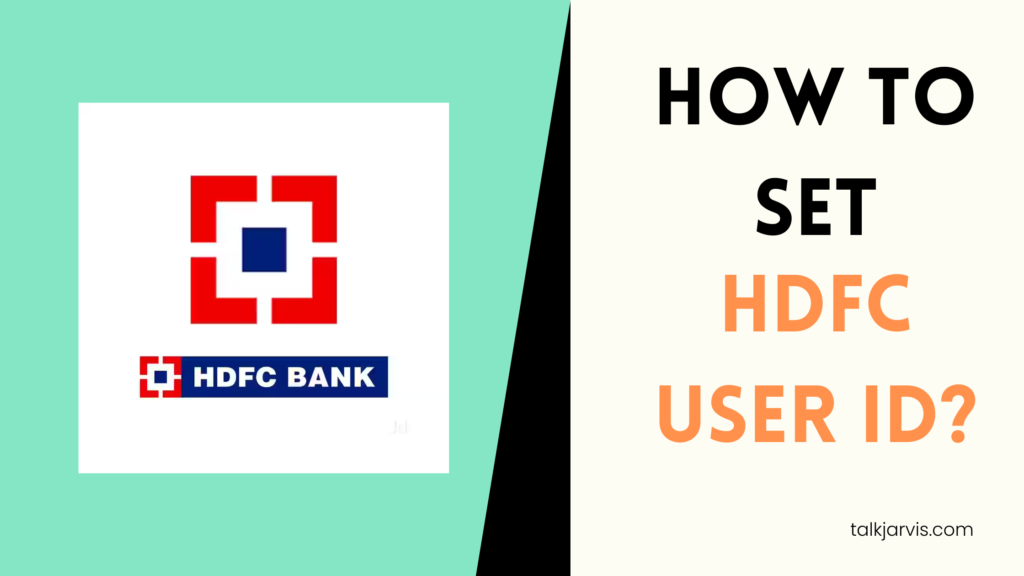Hello reader, We are again here to solve one of your problems regarding the topic “Set HDFC User ID” and make your life easier. If you also want to change the user ID of your HDFC net banking then you are just at the right place.
When we sign up for net banking for the first time HDFC by default gives us the user ID or Customer ID (Both are the same). For the first time, HDFC doesn’t give the option to choose or set HDFC User ID Online ourselves. But these number and alphabet combinations are not very familiar and easy for you guys. It’s obvious because these are just random codes generated randomly by the system. So, we want to change it so that we can remember it easily.
This is a problem for many people. So, we came up with this topic article “Set HDFC User ID”. Just follow this article and you will solve your query with zero tension and confusion. If you have doubts then post in a comment and we will get in touch with you soon and try to solve your problem.
In the fast-paced digital world, the ability to access and manage your bank account online is a convenience that many cherish. HDFC Bank, a prominent player in the banking sector, understands the importance of user-friendly services. One such aspect is the User ID, which is essentially your Customer ID in the HDFC banking realm. If you find your User ID cumbersome or wish to personalize it for any reason, you’re in the right place. Here, we’ll guide you through the straightforward process of setting up your HDFC User ID, ensuring it’s easy to remember and tailored to your preferences.
Understanding the Basics: HDFC User ID and Customer ID
Before diving into the steps of setting up your HDFC User ID, it’s crucial to comprehend that, in HDFC banking, the User ID and Customer ID are synonymous. Therefore, any changes made to your User ID will reflect in your Customer ID as well.
How to Change HDFC User ID Online?
Changing your HDFC User ID is a simple process that involves a few easy-to-follow steps. It’s important to note that this change can be done only once, and the new User ID cannot be modified later. Let’s explore the step-by-step guide on how to set up your HDFC User ID.
1. Logging into HDFC Net Banking:
- Begin by logging into your HDFC net banking account using HDFC Net Banking.
- Enter your credentials, including your Customer ID and password.
- Once logged in, locate the top right section of the screen.
- Click on “Personalize User ID.”
3. Setting up the New User ID:
- Enter a User ID of your choice (between 5-15 characters). This can be a combination of numbers, alphabets, or both.
- Re-enter the User ID for confirmation.
- Click on “Continue” to proceed.
4. Confirmation:
- Review the entered User ID on the confirmation screen.
- Click on “Confirm” to finalize the process.
5. Completion Message:
- Upon successful setup, a message will confirm that your “User ID is now set successfully.”
6. Viewing the User ID:
- To view your User ID, follow the same steps as mentioned above.
- After logging in, navigate to “Personalize User ID,” and you can view the assigned User ID.
Things to Remember:
- The User ID, once set, cannot be modified.
- The new User ID becomes your login credential for future accesses.
How Long Does it Take to Set HDFC User ID?
Setting up your HDFC User ID is a quick process that can be completed in just a few minutes. The online interface allows for swift navigation, and once you confirm your chosen User ID, it is immediately set up. You can start using your new User ID for logging in right away.
Importance of a Unique HDFC User ID
Having a unique HDFC User ID is crucial for several reasons:
1. Security:
- A unique User ID adds an extra layer of security to your net banking account.
- It makes it more challenging for unauthorized users to access your account.
2. Personalization:
- Your User ID is a personalized identifier, making your banking experience more user-friendly.
- It distinguishes your account from others, ensuring precision in transactions.
3. Ease of Use:
- A memorable User ID simplifies the login process.
- It enhances the overall user experience by reducing the likelihood of forgetting login credentials.
How to View HDFC User ID?
Once you’ve successfully set up your HDFC User ID, it’s essential to know how to access and view it for future logins. The process is straightforward and can be done within the HDFC net banking interface. Here’s a step-by-step guide on how to view your HDFC User ID:
1. Logging into HDFC Net Banking:
- Start by logging into your HDFC net banking account using HDFC Net Banking.
- Enter your Customer ID and password to access your account.
- Once logged in, locate the top right section of the screen.
- Click on “Personalize User ID.”
3. Viewing the User ID:
- Within the “Personalize User ID” section, you can now view your assigned User ID.
- This User ID will be the one you set up in the previous steps.
4. Logging in with the User ID:
- Going forward, use this User ID along with your password for all future logins to HDFC net banking.
- Enjoy the convenience of a personalized User ID for a seamless banking experience.
By following these steps, you ensure that you not only set up your HDFC User ID successfully but also know how to access and view it whenever needed. This enhances the user experience and simplifies the login process for your HDFC net banking account.
Things to Keep in Mind:
- Always use secure and memorable User IDs.
- Avoid sharing your User ID and password with anyone.
- Regularly update and review your security settings for added protection.
Understanding the complete process of both setting up and viewing your HDFC User ID empowers you to navigate the digital banking landscape with confidence and ease. As you continue to explore the various features and services offered by HDFC, having a personalized User ID adds a layer of convenience to your online banking interactions.
Top Mistakes to Avoid When Setting HDFC User ID
While setting up your HDFC User ID, steer clear of these common mistakes:
1. Using Personal Information:
- Avoid using easily accessible information like your name or birthdate as your User ID.
- Opt for a combination of letters and numbers for added security.
2. Sharing User ID:
- Keep your User ID confidential.
- Avoid sharing it with others to prevent unauthorized access.
3. Forgetting User ID Restrictions:
- Ensure your chosen User ID adheres to HDFC’s character length and format guidelines.
- Double-check before confirming to avoid any issues later.
By staying mindful of these aspects, you ensure a smooth and secure experience while setting up and using your HDFC User ID.
What Should I Do if I Forget My HDFC User ID?
Forgetting your HDFC User ID can be a common occurrence, especially with the multitude of passwords and IDs we manage daily. If you find yourself in this situation, don’t worry; HDFC provides a straightforward solution:
1. HDFC Customer Care:
- Reach out to HDFC customer care at 18002026161.
- Provide the necessary details for verification.
- The customer care team will guide you on the process to recover or reset your User ID.
2. Online Account Recovery:
- Visit the official HDFC net banking website.
- Look for the “Forgot User ID” or similar option.
- Follow the prompts and provide the required information.
- HDFC will guide you through the steps to recover your User ID.
Remember to keep your personal information secure and follow the bank’s verification process for a smooth User ID recovery.
Additional Insights: HDFC Net Banking Features
HDFC Fund Transfer Limit Update:
- Users can also explore updating their fund transfer limits through HDFC net banking for enhanced flexibility in transactions.
Security Measures:
- As an additional security measure, users can update their security questions through the net banking portal.
Customer Care Support:
- For any assistance or queries, users can reach out to HDFC customer care at 18002026161.
Check This:- How to Check BOB Debit Card Status Online?
Conclusion
Here this article ends, we hope your all doubts regarding this topic are cleared now. We also hope you have successfully set the HDFC User ID in the best possible way. Here is a bonus tip for you for reading this article this far, keep changing the HDFC user ID, this will give an extra level of security to your bank account and your hard-earned money.
In conclusion, the process of setting up your HDFC User ID is designed to be user-friendly and accessible. By offering the flexibility to personalize your User ID, HDFC empowers its users to tailor their online banking experience according to their preferences.
Understanding the significance of a smooth and secure online banking experience, HDFC ensures that users can navigate these processes with ease. Whether you are changing your User ID for simplicity or personalization, following these steps ensures a seamless transition to your new login credentials.
As digital banking continues to evolve, HDFC remains committed to providing innovative and user-centric services. The ability to manage your User ID effortlessly is just one example of how HDFC strives to enhance the overall banking experience for its customers.
Below we also mentioned the HDFC customer care toll-free number, in case your doubts are not cleared till now. You can call them and they will also help in the best possible way. But Never share any sensitive data or information with anyone on a phone call. Stay safe and keep your money safe.
| HDFC Customer Care | Toll Free Number |
|---|---|
| HDFC Toll-Free number | 18002026161 |
Please leave a comment if you have any questions about this particular article; our team members are always available to assist you most effectively. Kindly forward this article to a friend in need so they can use it to get through their confusing situation.
Also Check:- How to Check HDFC Debit Card Status?