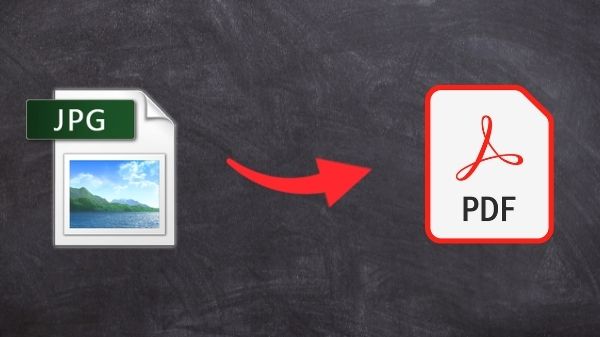When you click a picture from your mobile or smartphone, the image mostly saves in the JPG (Joint Photographic Experts Group) file format. The apparent reason is to accomplish storage because JPG contains lossy compression that can greatly reduce the image size without much degradation. These file formats are used for digital viewing or photo sharing online.
However, PDF developed by Adobe contains a universal file format supported by all operating systems and web browsers. Sometimes you want to convert JPG to PDF document format. Well, there is multiple JPG to PDF converters available on the internet. In this post, we have listed the best converters that help you to save JPG in PDF document format. Stick to this guide and explore more!
Also, you can start instant batch conversions, or even store multiple JPG image files into a single PDF by using the best JPG to PDF converter free by theonlineconverter.com which is completely free and supports all OS.
Foxit
A simple and best method to convert JPG to PDF file is the Foxit online JPG to PDF converter. This online tool turns JPG into PDF while keeping the original formatting, hyperlinks, and other file attributes. Just drag and drop your JPG, click convert, then save your converted file instantly.
Once conversions are done, the tool deletes both the original and converted files permanently therefore your information is saved with it. You can also drag and drop your image files (in .jpg, .png, .gif, .bmp, or .tiff) into the online JPG to PDF converter and perform compatible file formats conversions. Moreover, you can use this application offline by using the download version.
How to save JPG as PDF with Foxit?
Step #1: Click ‘Start Conversion’ and Drag the JPG file that you want to convert
Step #2: The tool will convert your image to a PDF file, then wait for the conversion to complete.
Step #3: Click ‘Download your file’ to save your new converted PDF file to your computer.
Smallpdf
This online application works as an all-in-one picture to PDF converter. It means you can also convert GIF, BMP, TIFF, and PNG to pdf document format. The online JPG to PDF converter performs conversions from JPG image to PDF document within no minutes. You can drag and drop your JPG image into the drop-zone to quickly change it into a PDF document format.
It offers different settings available to adjust the format of the output file. This online application uses SSL encryption to make sure that your files are completely saved through conversions. No one has access to your data. No need to be wasted time on software installation. This software is very easy and convenient to perform conversions.
How to convert JPG to PDF online Smallpdf?
Step #1: You have to upload your JPG into this online converter.
Step #2: Also, you can adjust the letter size, orientation, and margin if you need.
Step #3: Hit the ‘Create PDF now!’ and wait less than a minute.
Step #4: Finally, save the converted PDF file to your computer.
The online converter
It provides an online JPG-to-PDF converter that let you transform JPG as well as JPEG images into PDF files within a fraction of a second. You can turn JPG into a PDF file online without any restrictions and limitations. Simply add your JPG file into this online converter and achieve your new converted files. The best feature of this online tool is that your files are deleted at once after conversions. You can also combine multiple JPG files into a single PDF format.
How to Convert JPG to PDF Online?
Step #1: Simply Drop or upload. a JPG file into this online picture to a PDF converter.
Step #2: It offers two choices:
- Merge all images into one file
- Convert each image separately
Step #3: Now, Click on the “Convert” button and wait for a second,
Step #4: Simply, make click on the “Download” button